Every laptop owner knows that moment when the fan kicks into high gear, sounding more like a jet engine than a sleek piece of technology. It’s a familiar soundtrack of modern life, but why does it have to be so loud? Whether it’s during a late-night binge-watching session or an important video call, that pesky fan noise can be a real mood killer.
Table of Contents
ToggleUnderstanding Laptop Fan Noise
Laptop fan noise often disrupts user experience, especially during video calls or while enjoying media. Understanding its causes can help address this annoyance.
What Causes Laptop Fan Noise?
Overheating components lead to increased fan activity, prompting louder noise. Dust accumulation obstructs airflow, forcing fans to work harder. Resource-intensive tasks, such as gaming or video editing, enhance processing demands, which also results in louder fan operation. Additional causes include aging hardware or malfunctioning fans, both of which contribute to the overall increase in sound levels.
Common Types of Fan Noise
Different noises indicate various underlying issues. A whirring sound typically suggests normal operation or elevated load. Clicking noises might signal a misaligned fan or debris inside, while a high-pitched whine can indicate electrical issues. Rattling usually stems from loose components or fan irregularities. Identifying specific sounds helps diagnose and mitigate problems effectively.
Impact of Laptop Fan Noise
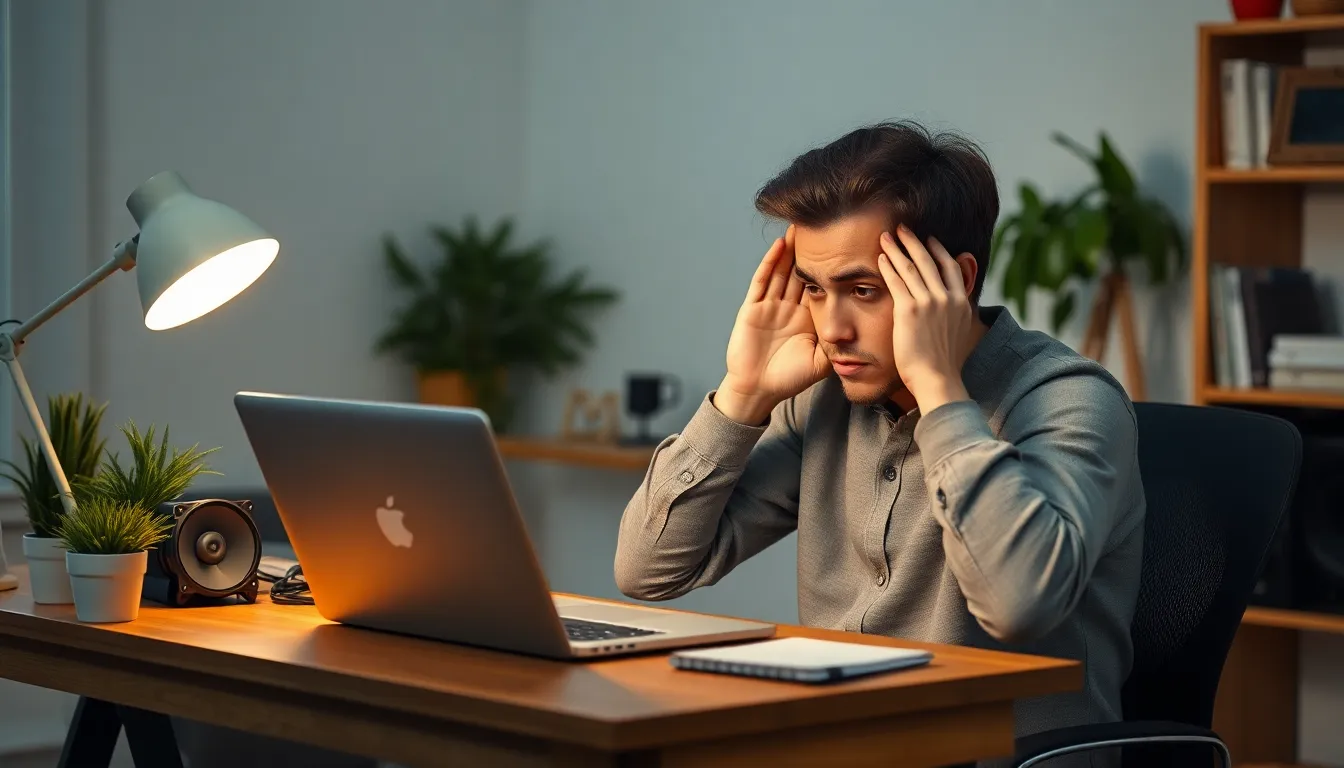
Laptop fan noise impacts both user experience and the overall performance of the device. Understanding these effects helps users manage their laptops better.
Effects on User Experience
Loud fan noise can disrupt activities like watching movies or engaging in video calls. Users often find it challenging to concentrate when the fan sounds resemble a jet engine. Frustration often arises during quiet moments, as the noise interferes with conversations and media consumption. Prolonged exposure to high noise levels may lead to annoyance and decreased satisfaction with the laptop. People frequently shift their focus from tasks to the noise, reducing productivity and enjoyment.
Implications for Laptop Performance
Increased fan noise often correlates with overheating and excessive resource usage. When hardware operates under strain, fans work harder, producing more sound. Continuous high noise levels indicate potential issues, including aging components or dust buildup. Over time, persistent fan activity may lead to hardware wear, decreasing overall device longevity. Users should be aware that excessive fan noise hints at further underlying problems, necessitating timely troubleshooting or maintenance for optimal performance.
Solutions to Reduce Laptop Fan Noise
Users can take several approaches to minimize laptop fan noise effectively. Both software adjustments and hardware modifications play key roles in reducing noise levels.
Software Adjustments
Updating power settings often results in significant noise reduction. Users can select power-saving modes to limit CPU and GPU usage, reducing heat and subsequently fan speed. Additionally, closing unnecessary applications decreases resource consumption, which helps lower fan activity. Utilizing software tools to monitor temperatures provides insight into potential overheating issues. When users identify high-temperature components, they can optimize performance settings or manage background processes more efficiently.
Hardware Modifications
Regular maintenance enhances laptop performance and lowers noise levels. Cleaning dust from vents and fans can improve airflow and cooling efficiency. When dust accumulation is addressed, fans operate smoothly and quietly. Upgrading thermal paste on the CPU and GPU can also help optimize heat transfer, leading to reduced fan speeds. Furthermore, installing aftermarket cooling pads allows for improved ventilation, which in turn prevents the system from overheating. Prioritizing these hardware modifications ensures quieter operation and prolongs the laptop’s lifespan.
When to Seek Professional Help
Loud fan noise often signals potential issues that require professional assessment. When clicking or rattling sounds accompany the noise, it’s crucial to investigate further. High-pitched whines may also indicate an underlying malfunction that could worsen without intervention.
Excessive noise during normal tasks, such as word processing or web browsing, points to more than just regular fan operation. Heed the signs of repeatedly increasing noise levels during simple tasks, as they often signify overheating or resource management problems.
Users should consider seeking professional help when regular cleaning and software adjustments fail to alleviate noise. Trust skilled technicians to evaluate hardware components if simple solutions don’t improve performance. A professional can provide valuable insights on whether a fan replacement or other hardware modifications become necessary.
Persistent overheating poses serious risks to hardware longevity and performance. Ignoring these warnings can lead to inevitable failures, causing data loss and costly repairs. Ensure that any loud fan noise doesn’t indicate looming issues by consulting an experienced technician.
Regular maintenance checks increase the likelihood of early detection of existing problems. Prioritizing inspection of dusty components and malfunctioning fans ensures optimal operation. Seek help, particularly for older laptops exhibiting erratic fan behavior or noise patterns.
Anyone grappling with loud fan noise can benefit from professional guidance. Scheduled maintenance empowers laptop users with timely solutions, improving device functionality and longevity. Addressing fan noise with expert assistance enhances user experience and ultimately prolongs the laptop’s lifespan.
Dealing with loud laptop fan noise can be a frustrating experience that disrupts daily activities. Understanding the causes and types of fan noise is crucial for users looking to maintain their devices effectively. By implementing software adjustments and regular hardware maintenance, users can significantly reduce noise levels and enhance their laptop’s performance.
When fan noise persists despite these efforts, it’s vital to seek professional assistance. Early detection of potential issues can prevent further damage and ensure a smoother user experience. Prioritizing maintenance not only improves device longevity but also creates a more enjoyable environment for work or leisure activities.



